Carpooling app
How the twogo app works
For anyone who commutes: The twogo app arranges carpools - automatically, efficiently and precisely. Shared rides for commuting to work, within the city, or to events: We developed the twogo app specifically for the needs of commuters and business travelers. A mobility platform featuring the latest technology that combines sustainability with cost-effectiveness. The twogo app provides modern mobility in your everyday life. Get in!
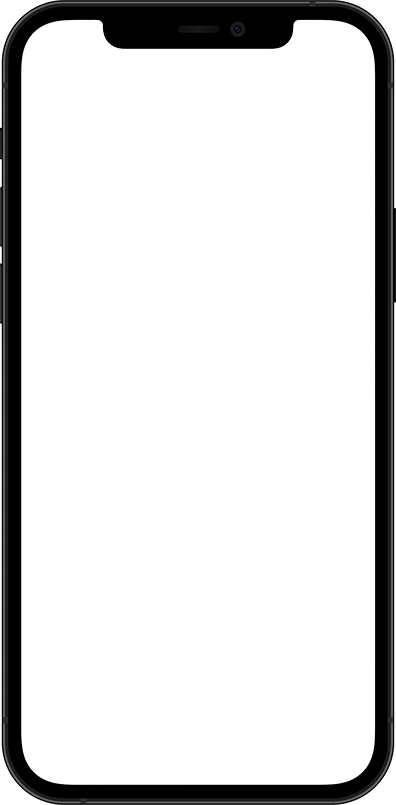
The perfect carpool in just seconds
Enter your ride request, and the specially developed twogo algorithm does the rest. Matching takes just a few seconds - and a suitable ride is offered immediately. Safe, precise and efficient.
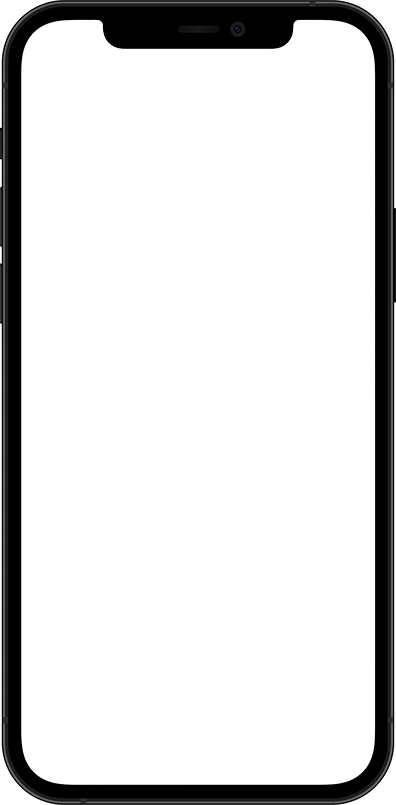
Always the quickest route
Your personal route is calculated based on relevant traffic data. For this purpose, twogo accesses general traffic data and up-to-date daily data on the traffic situation.
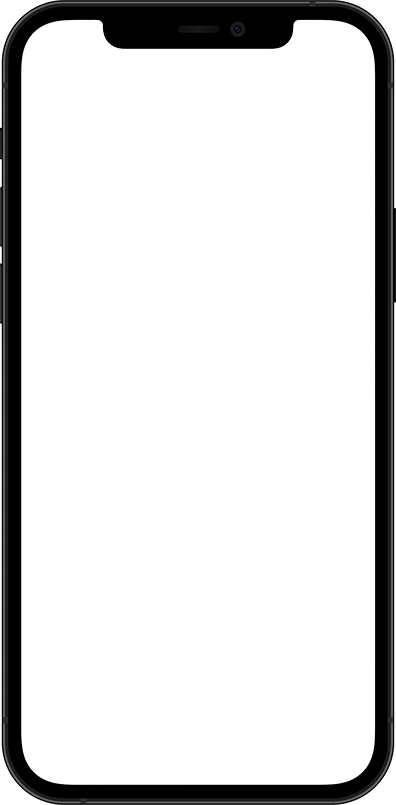
Search for rides and join carpools
Simply enter the driving parameters of your desired ride to see suitable ride sharing options. If there is a suitable offer, you can join the carpool and nothing will stand in the way of the shared journey.
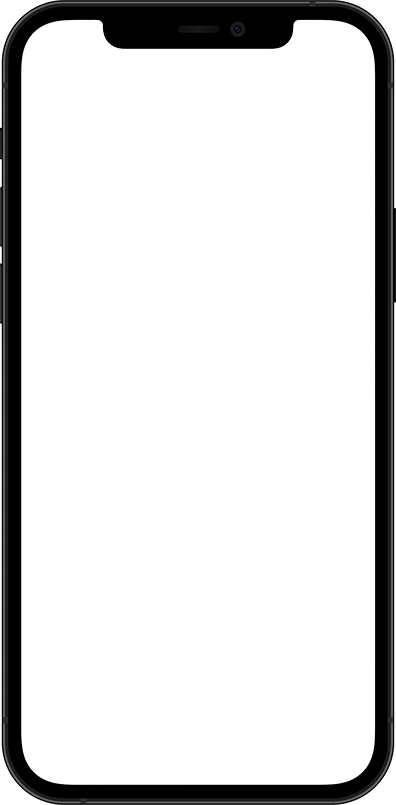
Easy communication via chat
The twogo chat enables a carpool to talk to each other directly in the app. In this way, everyone involved in driving can get to know each other in a group chat and keep up to date.
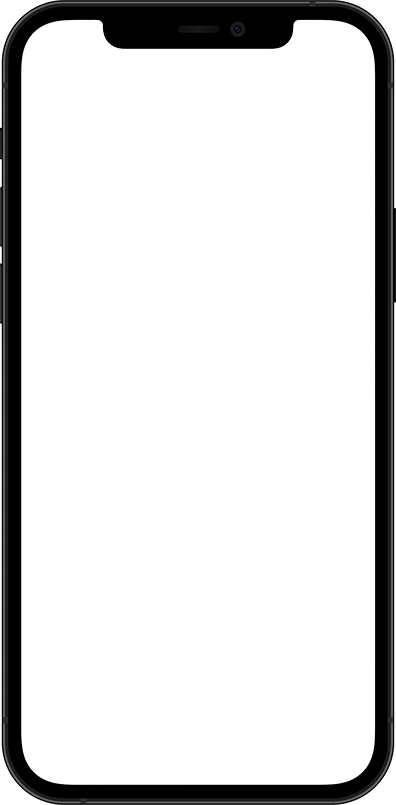
Anonymous rating based on a range of criteria
After the carpooling, you have the chance to anonymously rate the driver or passengers. That helps you to assess other users and know who you are traveling with.




![[Translate to English:]](https://carpooling.twogo.com/_processed_/0/7/csm_img-header-mitfahrzentrale_e91519315d.jpg)

 24h support
24h support
 Privacy
Privacy